Key task
The client is an American manufacturer of heating equipment. Its main website is built with WordPress and serves as a product catalog.
The client requested to create a portal for dealers—companies that buy goods wholesale and then sell them off the rack—on their main website. Each dealer had already had its own page with general information about it on the manufacturer’s website.
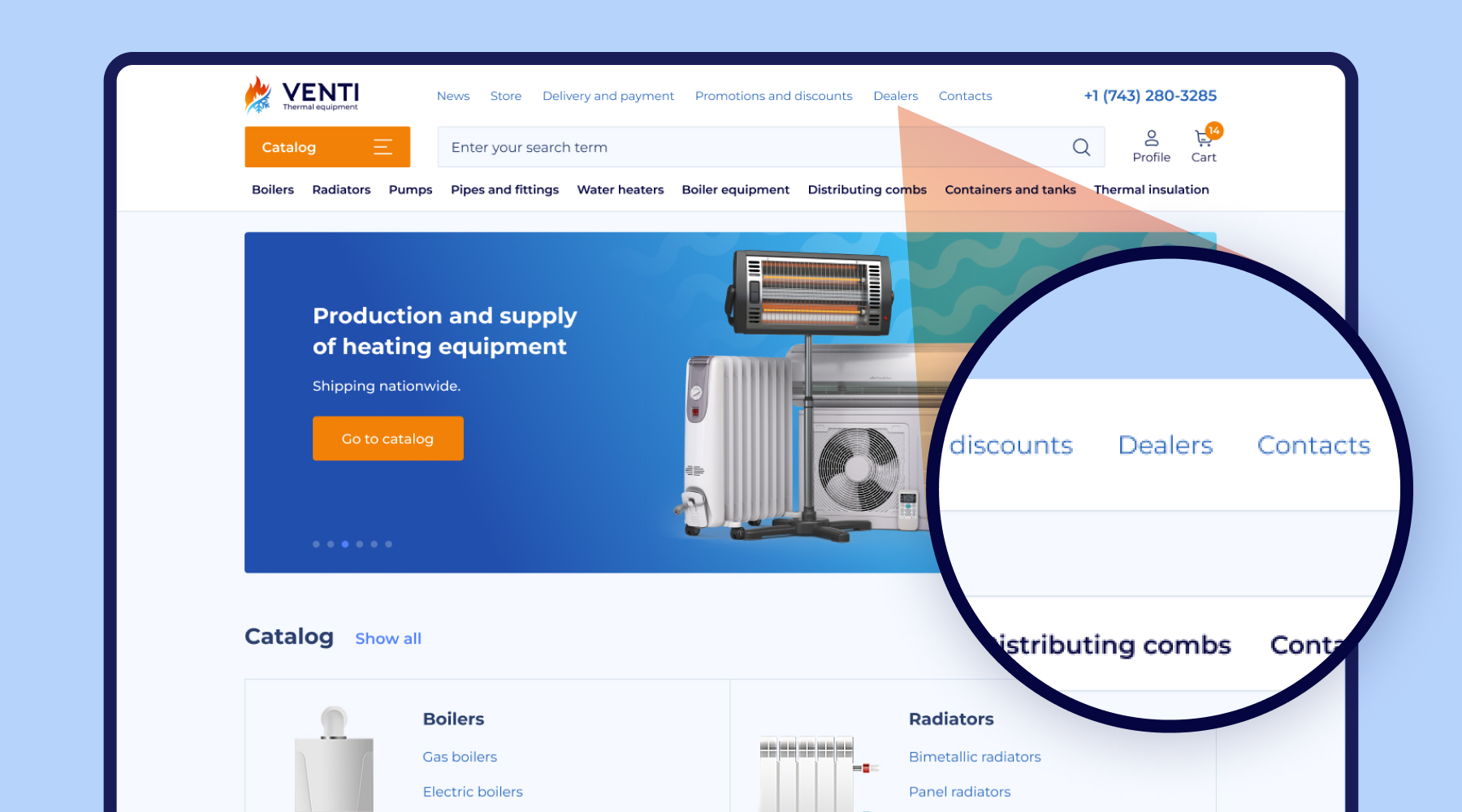
Our main tasks were to ensure that information about dealers presented on the portal was automatically synchronized with data in the CRM (customer relationship management) system, and to let them edit information about themselves posted on their personal pages.
As work progressed, we added the task to sort out the way the data from forms filled out by site visitors and support requests were delivered to the CRM system. The second additional task was to create a coupon system.
Integration with CRM and adding missing dealers
Our first task on the project was to sync data on active and inactive dealers between the website and the corporate CRM. Salesforce was chosen as the customer management system.
Once every 12 hours, a custom code launches a mechanism that compares dealers on the website and in Salesforce. If a dealer registered in Salesforce does not have a page on the website, one gets created. If a dealer no longer cooperates with the manufacturer, data about them is deleted from the website. Elsewise nothing happens.

Creating a separate user role for dealers
The next step in creating the portal was to give dealers access to the website so they could edit their info.
Dealers already had access to Salesforce. Via the CRM, they now can reach the site’s admin panel. From there, they add to the page their phone number, email, website, office address, and opening hours. This information will then be displayed on the manufacturer’s main website. Dealers can also provide a brief introduction, inform customers where their service center is located, and upload photos to a gallery.
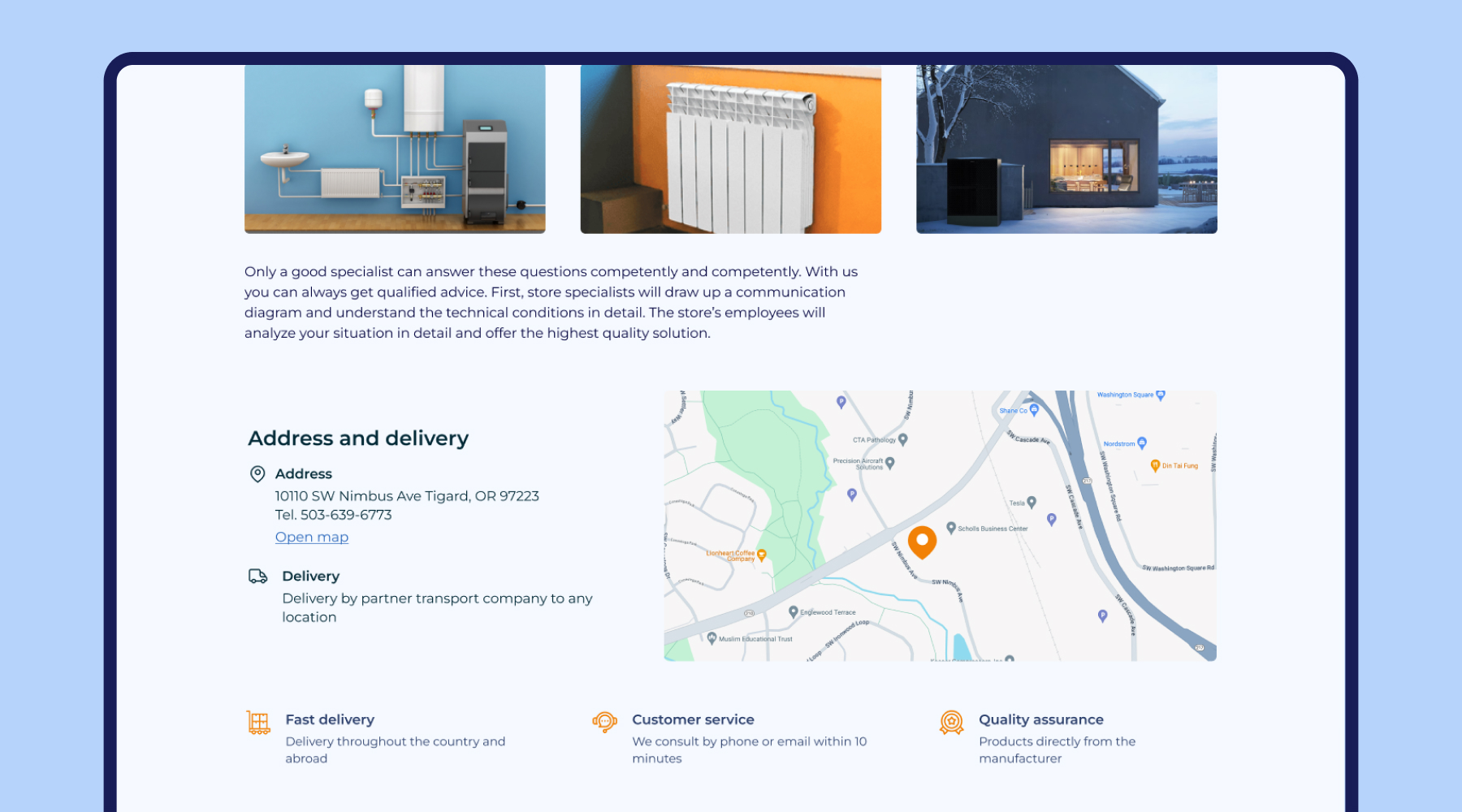
The difficulty was to separate user roles. Dealers should be able to edit the website’s content directly, but they shouldn’t have access to site settings, which are available only to administrators and developers.
In Drupal, this problem is easily solved. In this CMS, you can create a special user role and assign it the necessary parameters and rights. In WordPress, the mechanism for assigning roles has its peculiarities.
For WordPress, we have separated user roles through the Capabilities feature. Every time a page tries to display a menu item, section, or field, it goes through the Capabilities functionality on the website's backend. It determines whether to allow a particular user to edit this content type. We had to write a lot of code to hide all the menu items that we didn't want dealers to see and implement validation before saving changes.
Coupon system
On the portal, dealers can activate discount coupons using the plugin we wrote.
Every quarter, the manufacturing company launches a promotion campaign, for example, they provide free shipping or a discount. A coupon is generated for each dealer using the plugin. Dealers themselves choose whether to activate it on their page or not.
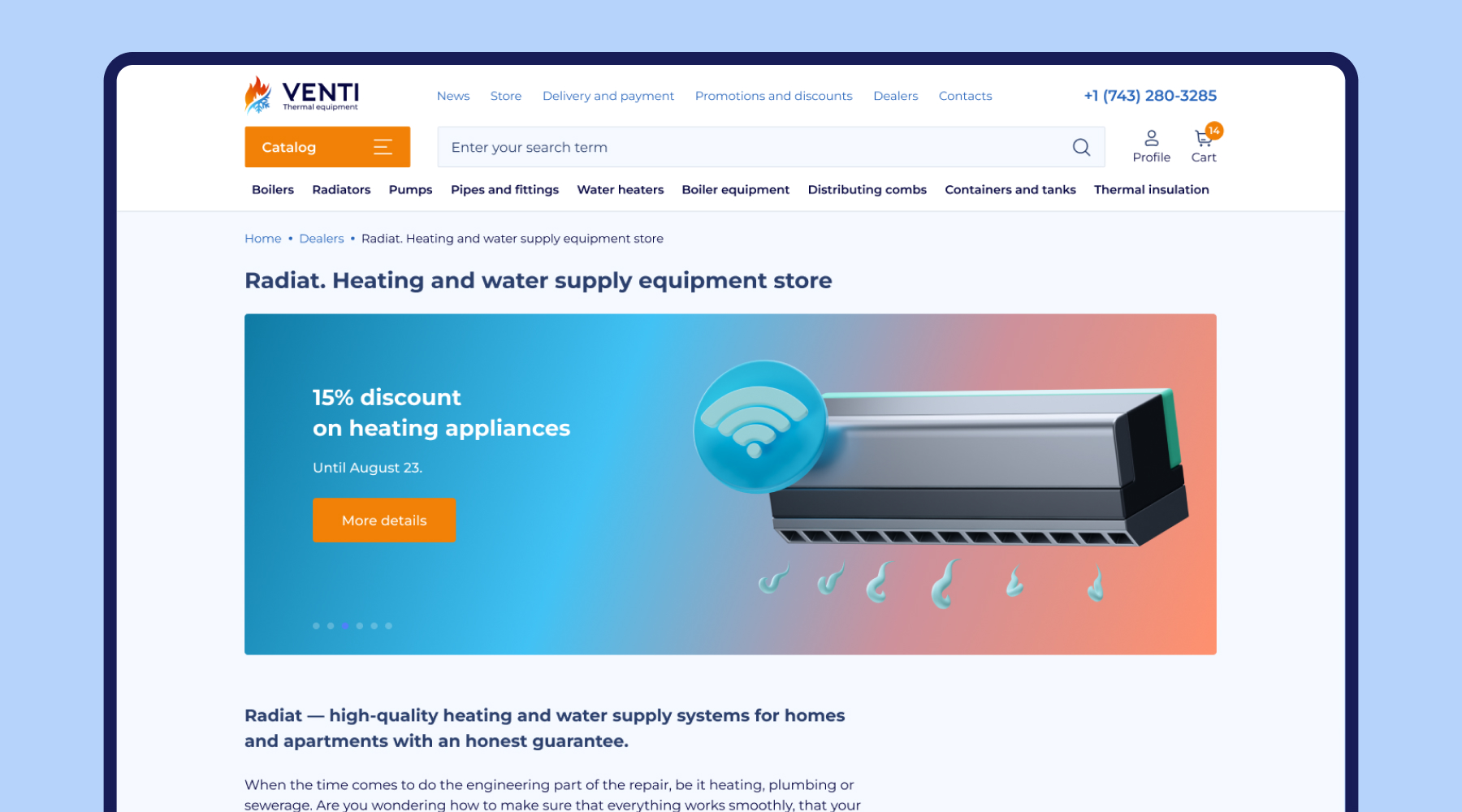
Let's imagine that the dealer company has approved its participation in the campaign. When visiting a dealer’s personal page on the main website, the user will see a promotion banner. The client then fills out the form and receives a PDF coupon that can be printed out. Simultaneously, the data from the form is sent to the CRM.
Custom integration of forms with Salesforce
The main goal of the manufacturer’s website is to collect requests for the installation of heating equipment. The GravityForms plugin is responsible for building forms in WordPress, but a custom integration was needed to connect it with Salesforce (the main CRM system and data hub).
Let's take as an example the most typical form function—customers requesting the equipment price. The user enters their address and zip code. Their message gets directed to the internal system of the website where dealership managers cannot access it. We have established a correspondence between the form fields on the website and in Salesforce. With the help of an intermediary we developed, the data finally ends up in the CRM.
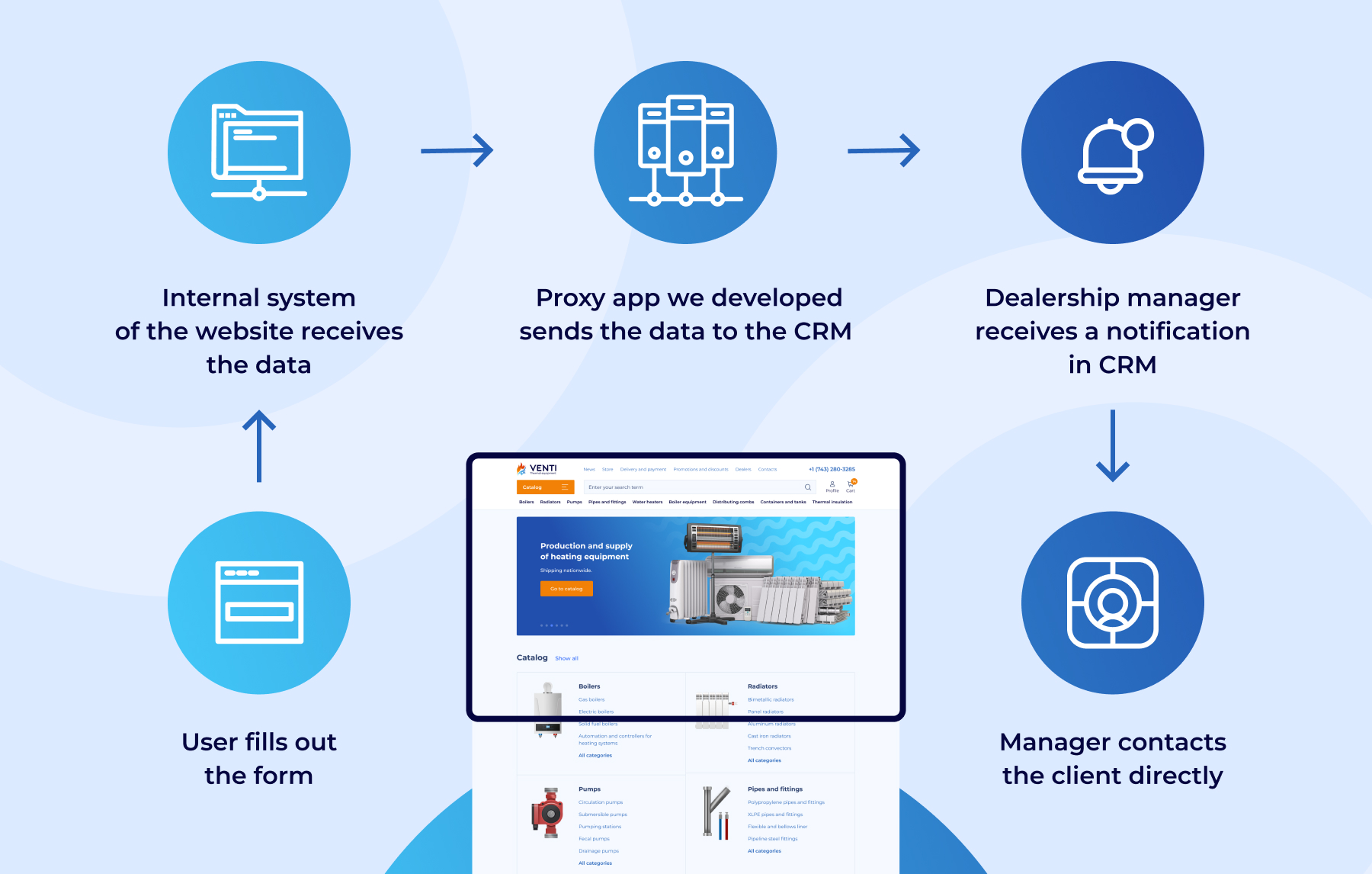
Salesforce uses the zip code the customer entered to determine which dealer to send the request to. Upon receiving a notification in the CRM, the manager of this dealer contacts the client directly and offers services depending on the type of completed form.
In the same way, requests for warranty service are sent to CRM. In addition to basic information, the user enters the serial code of their purchase. A message with this data is sent to Salesforce. Seeing it in Salesforce, managers contact clients to clarify the details of the malfunction.
What’s next
The active development stage of this project is over. We currently provide support for this and other websites of this client.