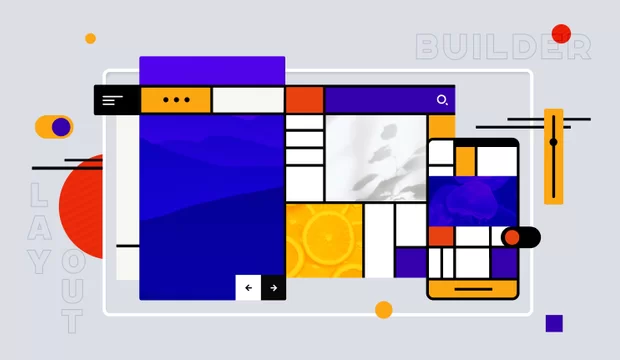There’re tons of different kits and packages that can please even a picky developer. But at the particular moment, we reached the point where we needed a kit adjusted to our development specifics.
The creation of this kit lets us ease and formalize front-end development in our company so now we have a tool for jump-starting new projects.
To cut a long story short, Webpack starter kit divides source code from compiled, separates production tasks, provides browsers with live reloading and lets you install libraries through NPM and import them in your styles/scripts.

Webpack starter kit
Main features
- Webpack puts together all your dependencies and prepares your code for development or production.
- npm scripts allow you to get rid of the redundant wrapper in the form of specific plugins for certain builders (Gulp, Grunt).
- HTML Templater. Pug will help you to manage your HTML code according to DRY principle and provide you with many features from programming languages which ease development.
- Styles. There are 2 variants of styles for your choice: Sass + some PostCSS plugins or only PostCSS (CSSNext). The structure is based on BEM, OOCSS, SMACSS methodologies for convenient development and maintainability.
- Modern JavaScript. you can write ES2015, ES2016 and do not worry about browser support - Babel will compile your code to ES5 that has very wide support among browsers.
- A local server with live reloading Webpack Dev Server or BrowserSync provides you with a local server and browser live reloading keeping you away from routine.
- Sourcemaps allow you to see your source code in the browser dev tools.
- Linters: Stylelint (styles) and ESLint (JavaScript) allow you to see your deviations from industry's standards and show you syntax mistakes.
- npm. This package manager in a conjunction with this build allows you to install and update vendor plugins, libraries, etc, and import them into your code easily.
Following the best Open Source practices, we made this kit available at GitHub. The GitHub page will introduce you the following:
- Kit’s content
- Base structure
- Requirements
- Installation
- Usage
- Browser support
- Related links
And leave us a feedback!