Our goal was to create a universal admin or manager panel that can be customized to the needs of a client from a specific field.
A dashboard, unlike a corporate website, is not targeted at new visitors and therefore does not have to attract and sell. Only those who have already started working with the brand interact with it. We believe that dashboards should be minimalistic: pure function with a dash of form.
Try out the interactive dashboard prototype
Login page
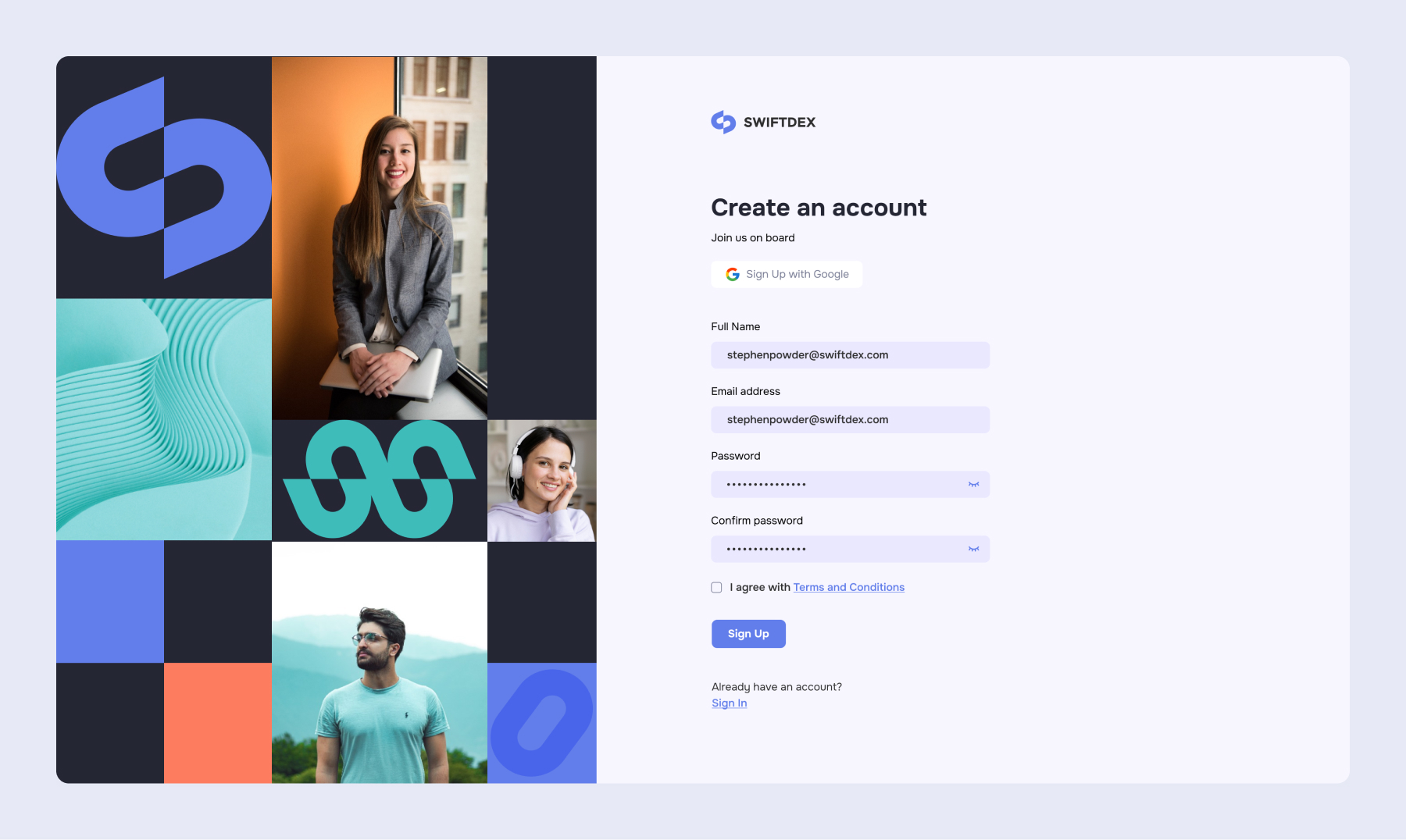
You can access the dashboard prototype the same way you access a company intranet: you sign in with your credentials. Log in with your Google account or register. We solemnly swear that we do not collect or share your data.
Home page
When developing the design, we didn't tailor the admin panel to any specific sphere. That is why the home page has widgets with cryptocurrency exchange rates, a list of online store orders, and site traffic data that will be useful for a marketer.
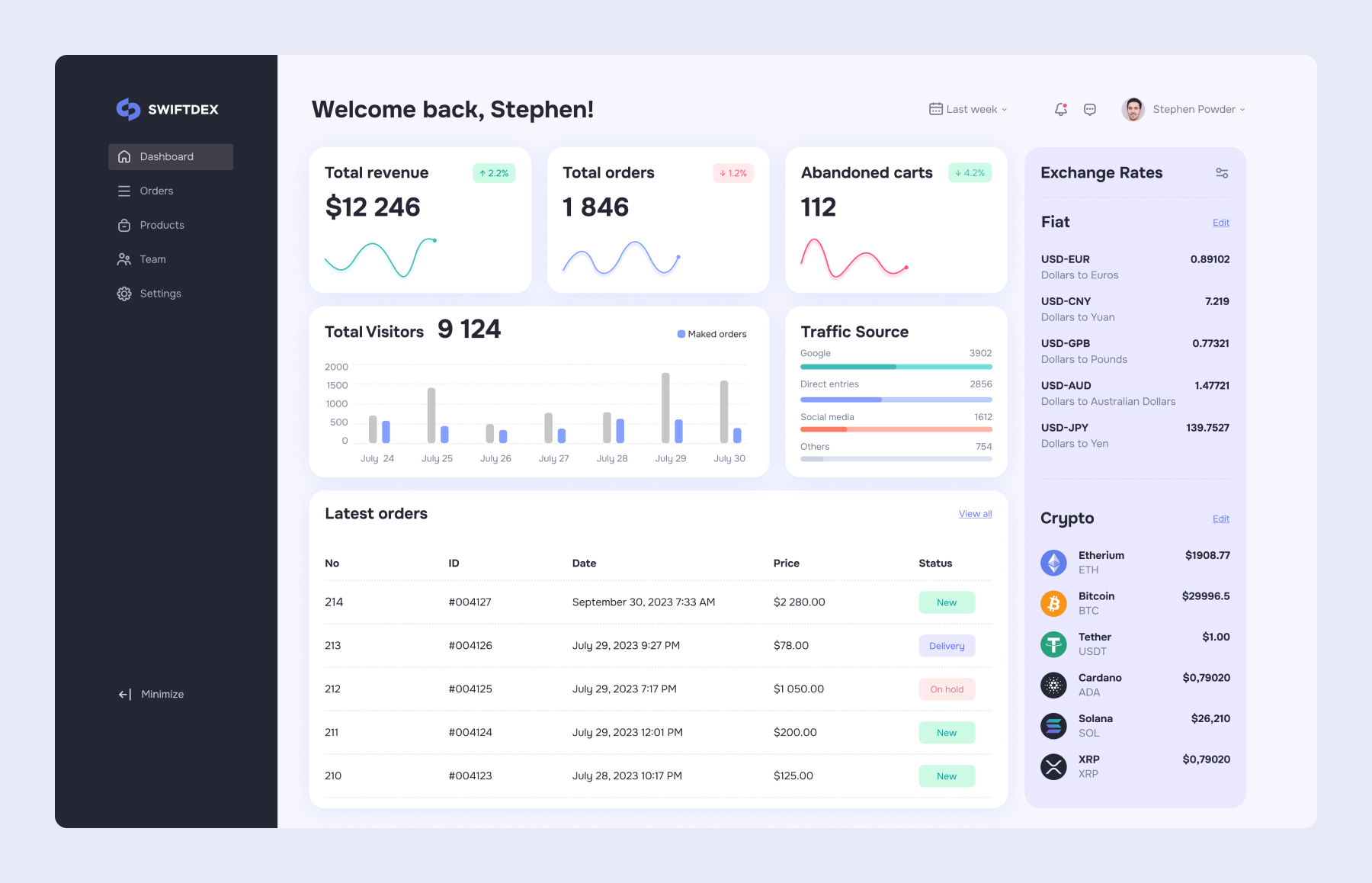
Built-in messenger for communication within the team, notifications, and a company calendar of meetings and events are available by clicking the icons in the upper right corner.
The design is concise (which is essential when working with digital data and charts) and streamlined (because our designer likes the look).
Orders
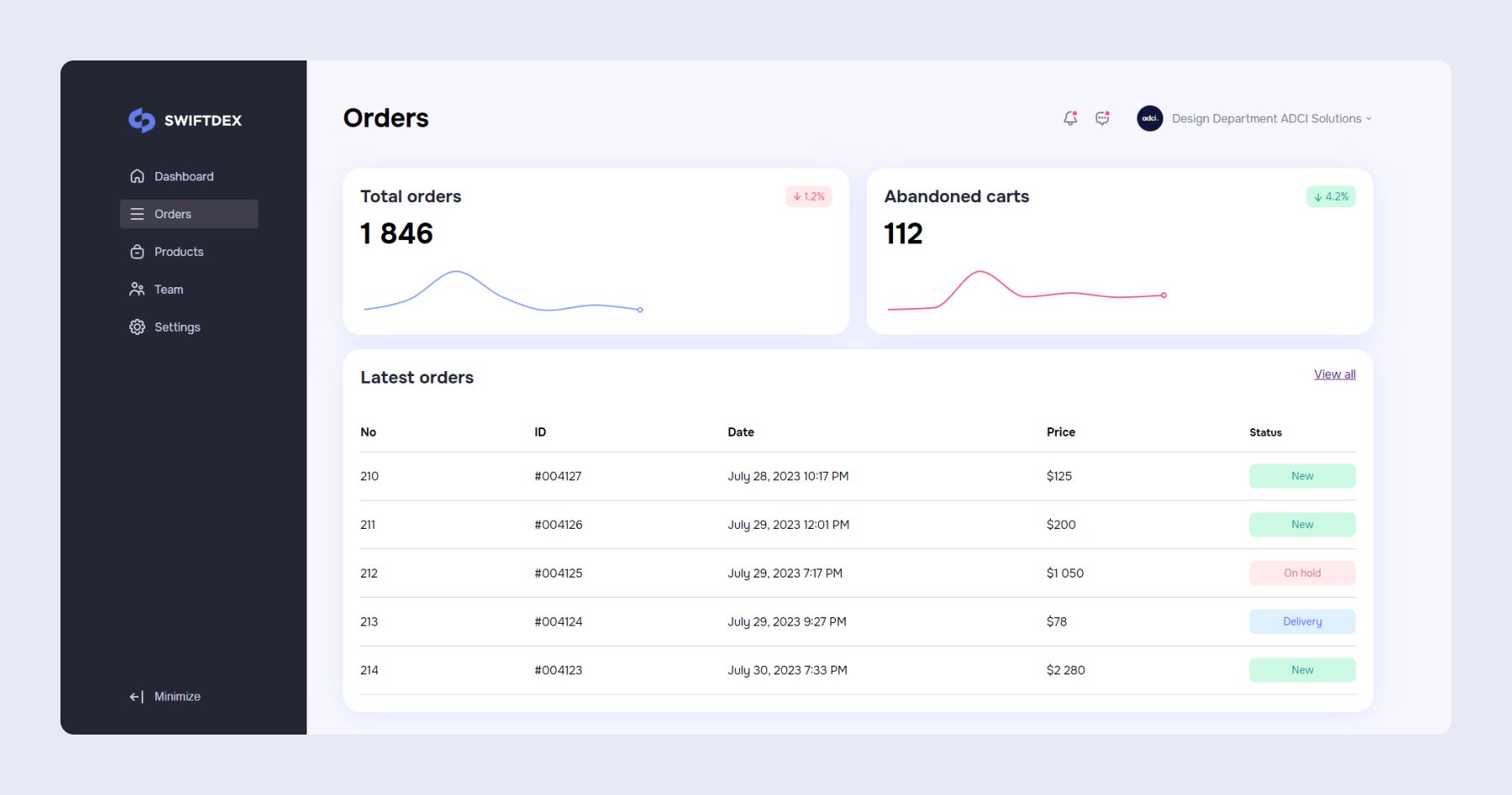
The section for online store owners and pick-up point managers contains the required minimum of data as a preview. Here you can track order statuses, check the sales plan, and analyze the dynamics of orders and abandoned carts compared to last week. It is possible to add widgets tailored to the needs of a specific business.
Products
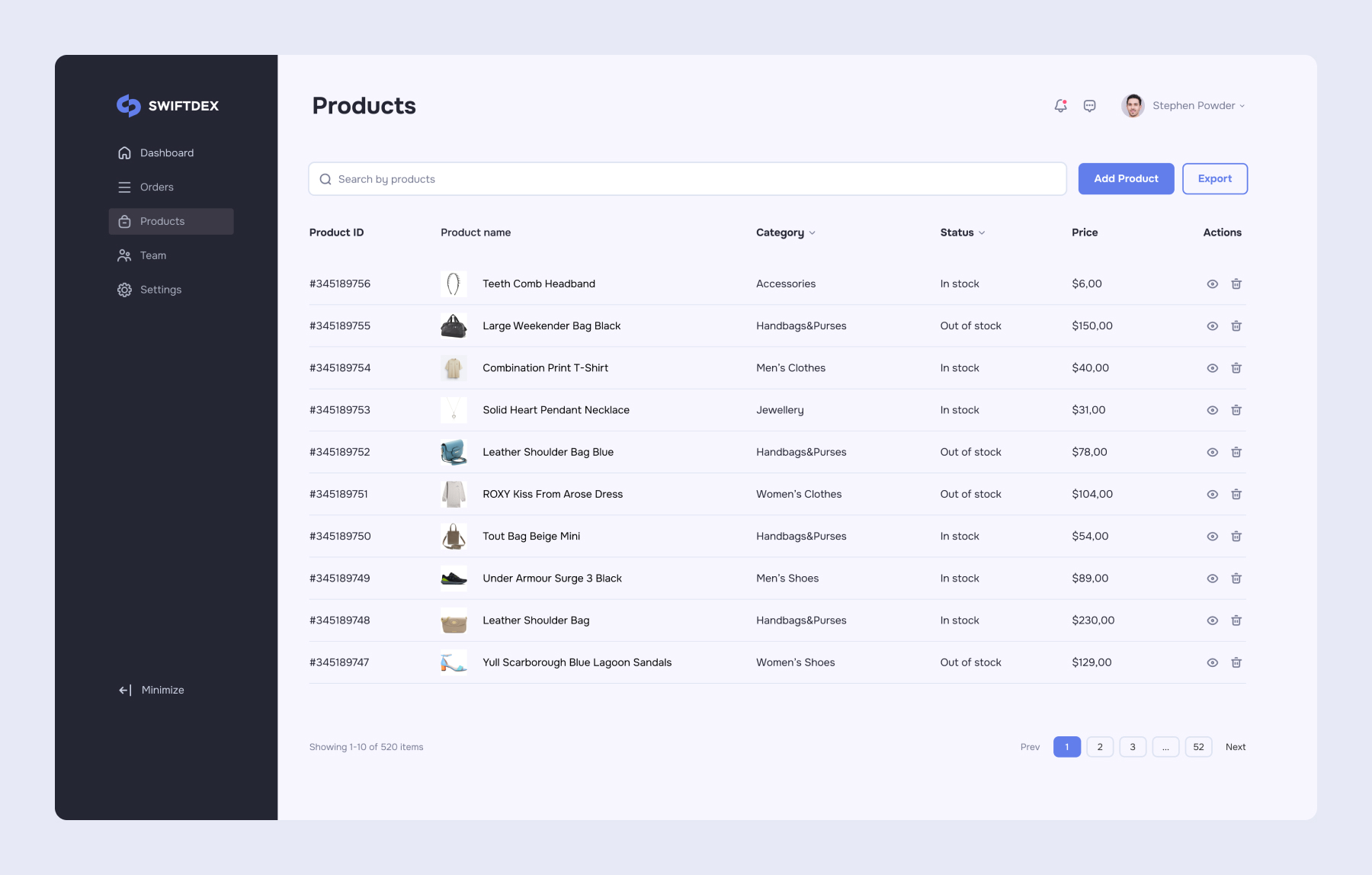
We adapted the product section for an online clothing store, but it is easy to customize it for any type of ecommerce business. The existing columns of the inventory (article, category, availability, price) are universal; more specific characteristics of goods (for example, weight, configuration, release date, condition) can be easily added at the request of the client.
Team
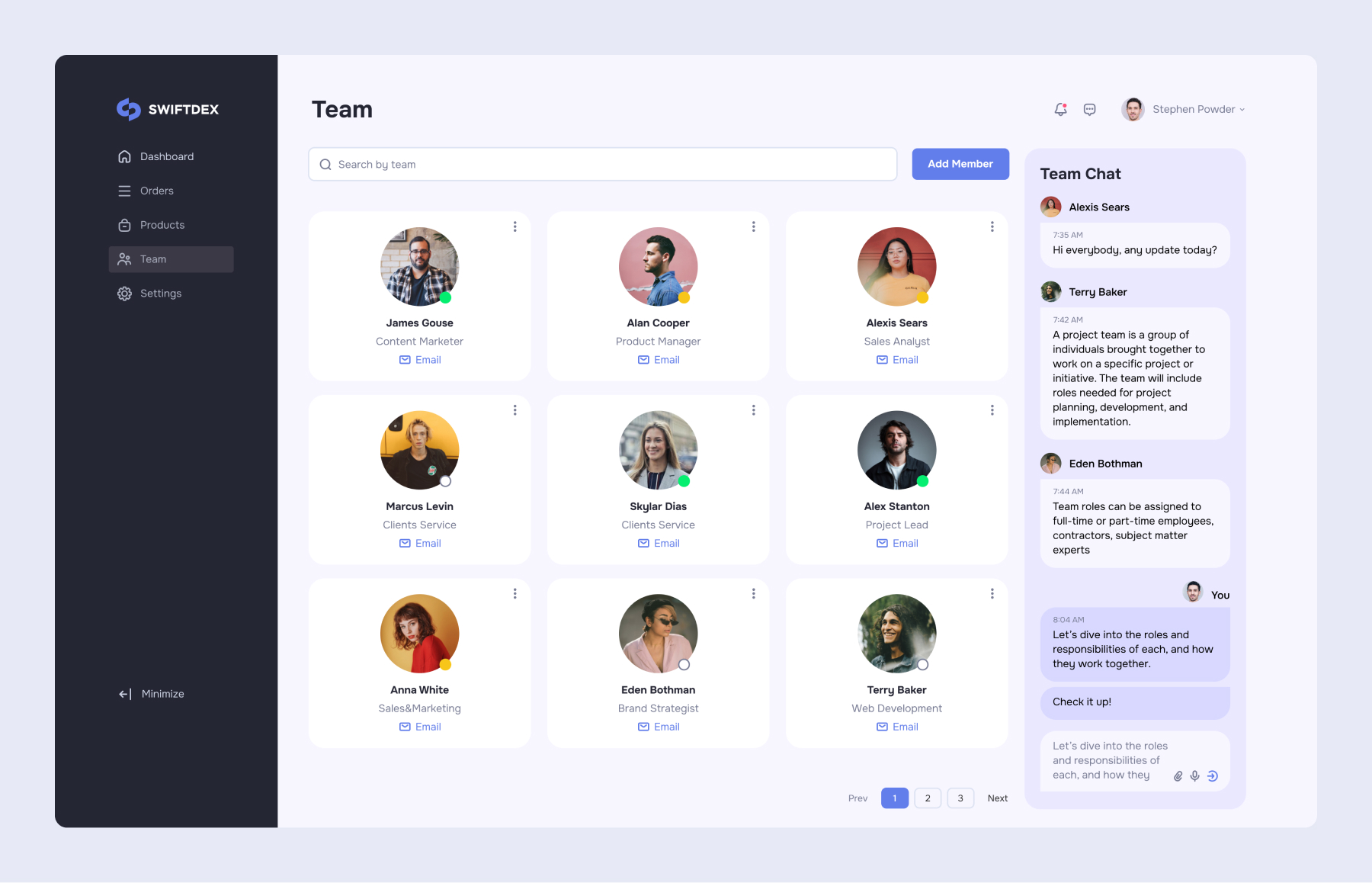
In the Team tab, a newly hired employee can get acquainted with the company structure and find the email addresses of colleagues. If the platform is the main way of communication within the company, the chat section can be expanded and made the main one on the page. The messenger is also easily accessible on each dashboard page by clicking on the icon in the upper right corner.
Settings
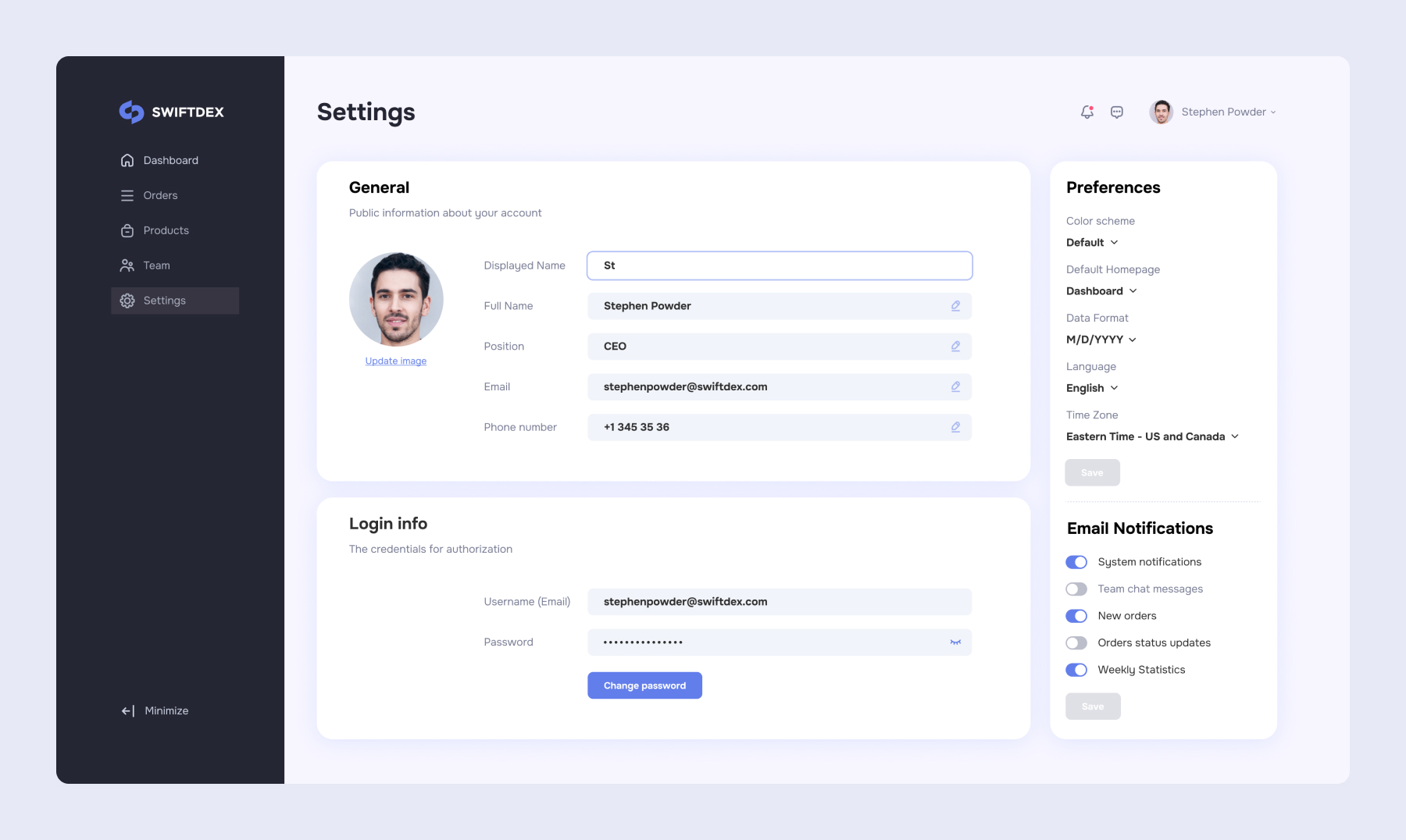
A page with a standard list of settings that allow you to customize the control panel for yourself: set the language, choose the color scheme, configure notifications, etc. The user can enter his contact information so that their team members can reach them when they are offline.
Implementation
This type of dashboard can be implemented using different technologies, but we recommend using React.js. React is a JavaScript library for creating user interfaces. JavaScript allows you to build interactive interfaces where elements can be changed or updated without reloading the entire page. This makes web applications more responsive and enjoyable for users. Also, minimizing rerendering and accessing only the necessary data makes pages load faster.
The dashboard has a desktop and a mobile version.